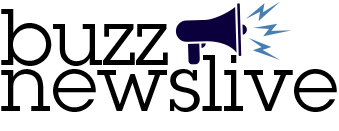If you’re looking to upgrade your imaging equipment to CBCT, many dental professionals will rate Carestream Dental among the top choices in the industry. Carestream has a strong reputation in the dental industry for reliability and affordability without compromising image quality or features.
Today, we’re going to address the top questions doctors ask when considering a Carestream CBCT system for their practice.
What Carestream CBCT Models & Features Are Available?
As with many of the leading CBCT manufacturers, a Carestream CBCT unit will have unique features to match a variety of clinical needs. Namely, this first starts with field of view (FOV) wherein larger FOV shows beyond the dentition and a smaller FOV will show a single arch. Choosing the right model may depend on your FOV selection, along with the mix of features needed for you, your staff, and your patients.
Below is a short list of current and previous generation Carestream CBCT systems you can find online or through a reputable dealer:
- CS 9600 3D: This unit is designed with full features and a wide range of FOV options. The CS 9600 offers up to 14 FOV options, ranging from 4 x 4 cm to 16 x 17 cm, to support nearly any diagnostic need – from routine exams to specialized ones.
- CS 8100 3D: This unit is a compact yet versatile option. This medium 3D field-of-view dental cone beam system adjusts from 4 x 4 cm to 8 x 9 cm and includes dedicated 2D panoramic functionality, as well. The CS 8100 3D is ideal for implant placement, oral surgery, and endodontics. This small-footprint Carestream CBCT can also be upgraded to cephalometric.
- CS 9300 Select: This unit is able to support many dental specialties including general dentists, oral surgeons, endodontists, implant specialists, and more. It combines dedicated panoramic X-rays, optional one-shot cephalometric, and several small and medium 3D field-of-view options up to 10 x 10 cm.
- CS 9300 Premium: this unit features dedicated panoramic X-rays and even more selectable 3D fields of view, up to a large 17 x 13.5 cm scan. It can support endodontics, orthodontics, and airway studies, and is upgradeable to cephalometric.
- CS 9000 3D: For the endodontist, dentist, or specialist placing single implants, this unit is ideal. This model has a small 3D field of view (5 x 3.75 cm) for focused, localized exams, and dedicated 2D panoramic imaging, and is available with or without a ceph attachment.
What Is the Radiation Dose?
Many doctors ask about the radiation dose on their CBCT system as a safety measure for their patients and staff. And, the manufacturers Carestream systems are well aware this could be a concern, and have addressed this with an advanced engineering solution.
All current Carestream models utilize their proprietary low-dose capture modes to provide high-quality scans at doses similar to standard 2D panoramic images for even greater patient safety.
What Imaging Software Comes with a Carestream CBCT?
As with most CBCT systems, the large files of 3D scans require a separate image management software. Many doctors speak favorably of Carestream’s CS 3D imaging management software, citing its ease of use and functionality.
The CS 3D Imaging Software has all the tools you need to quickly capture, analyze, store, retrieve, and share both 2D panoramic and cone beam dental images.
Where Can I Buy a Carestream CBCT?
Carestream CBCT systems are available through a variety of dealers.
If you’re shopping for a Carestream CBCT imaging system, or just interested in upgrading to CBCT, consider a purchase from the leaders in certified pre-owned dental imaging, Renew Digital. They’ve helped thousands of dental practices save 30-50% off their purchase. Plus, they have a wide selection of panoramic, panoramic/cephalometric imaging, and CBCT to choose from.
For added value, any X-ray or CBCT purchase from Renew Digital includes professional installation and on-site training. Once you start using it, you’ll have unlimited access to their customer service Help Desk as well as their full parts replacement and onsite labor warranty.
For more information and to find the right machine for you, please contact them today by calling (888) 246-5611. They’ll be happy to discuss your practice’s current and future imaging needs to help you find the best used dental equipment for your practice.